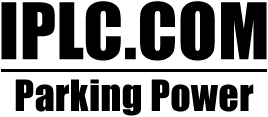To view reports from your Data-Mate, choose the lot you want to see and select "report viewer". This will show you the complete report on the screen (Note: it only includes the incremental report).
When printing reports you can choose: present, past and incremental. Newly registered units will show information on the present report. If you touch off the same units the next day and download to your software, the information will show in past reports. Incremental is the difference between past and present reports.
A detailed video guide of the Data-Mate software can be found here: Data-Mate Video: About the Software.