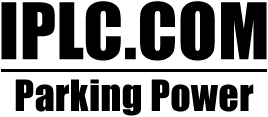If you are experiencing issues with registering your units with the Data-Mate, please review the following two scenarios for more information:
- If you see a green light followed by a red light and a negative beep signal, the units may have been touched off with another Data-Mate. If this is the case, you will require direct assistance from our customer support team, please contact us here or via phone at: 1.866.353.2785.
- If your Data-Mate is showing a red light and not working with your units, it may be an issue with the mode selection. There are a number of functions the Data-Mate can be set to (ie; "collect data" or "change order download"). To remedy this, plug the Data-Mate into your computer and open the software, go to: "Commands" -> "Add Update". This will clear any special modes which should allow the Data-Mate to function normally.
For more information on getting started with your Data-Mate, you can view this informative video: Data-Mate Video: Getting Started.