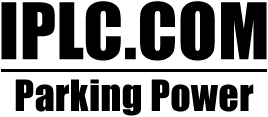If you get an "HH error - bad configuration string" when attempting to open the software, it is usually the result of the Data-Mate or Belkin being disconnected before fully exiting the software. Disconnecting the Belkin or Data-Mate prior to the software fully exiting may result in corruption of the software.
To fix this, try uninstalling the software (be sure to delete the keep out files) and then reinstall the software. If you are using the flash drive version, exit the software and delete the "Keep Out" files on the flash drive.
Note: Make sure you have exited the software before deleting the "Keep Out" files.