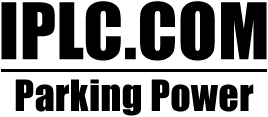Videos
IP3 Series Pedestal Video
Mounting the IP3 Pedestal in Under Two Minutes
This video demonstrates the ease of mounting the IP3 Pedestal with its patented universal mounting system. The patented mounting system allows the installer to use laser aligning tools to position the pedestal exactly in line with all other pedestals. This process is easily completed in under two minutes.
Watch NowData-Mate Video
Getting Started
This tutorial is the starting point in using your Data-Mate; it goes through what is in the box and how to get things set up for use. It gives details about the programmer including its functions. This will guide you through the installation of the drivers.
Watch NowData-Mate Video
About The Software
This begins with the opening of the software and then on to how to register the IPLC units in your lot. The Assignment Editor is also covered showing parking lots and parking groups.
Watch NowData-Mate Video
Creating New Profiles Part I
This provides a description of the standard profiles in the software and how you can create your own new profile to suit your needs. This takes you step by step through the Profile Editor including the primary schedule, initial power delay and load size.
Watch NowData-Mate Video
Creating New Profiles Part II
A continuation of the Profile section that includes the temperature graph and how the IPLC works with the ambient temperature and selection of the load size. How to apply change orders is also explained.
Watch NowData-Mate Video
Data-Mate Reports
Details on the Report Viewer is covered showing how to view or print reports with valuable information from your parking lot such as kilowatt hours used with and without the IPLC and savings per unit.
Watch Now